Easy online faxing, send & receive faxes from anywhere
Send faxes—no machine required. With Dropbox Fax, you can fax from any device, wherever you are. Simple, secure, and backed by the brand you trust to protect your documents.

.svg)




Best online fax service.
Dropbox Fax (formerly HelloFax) has been recognized as Wirecutter’s best online faxing service for multiple years, thanks to our reliable, secure, and user-friendly platform. Join millions of happy customers who trust us with their digital faxing needs.
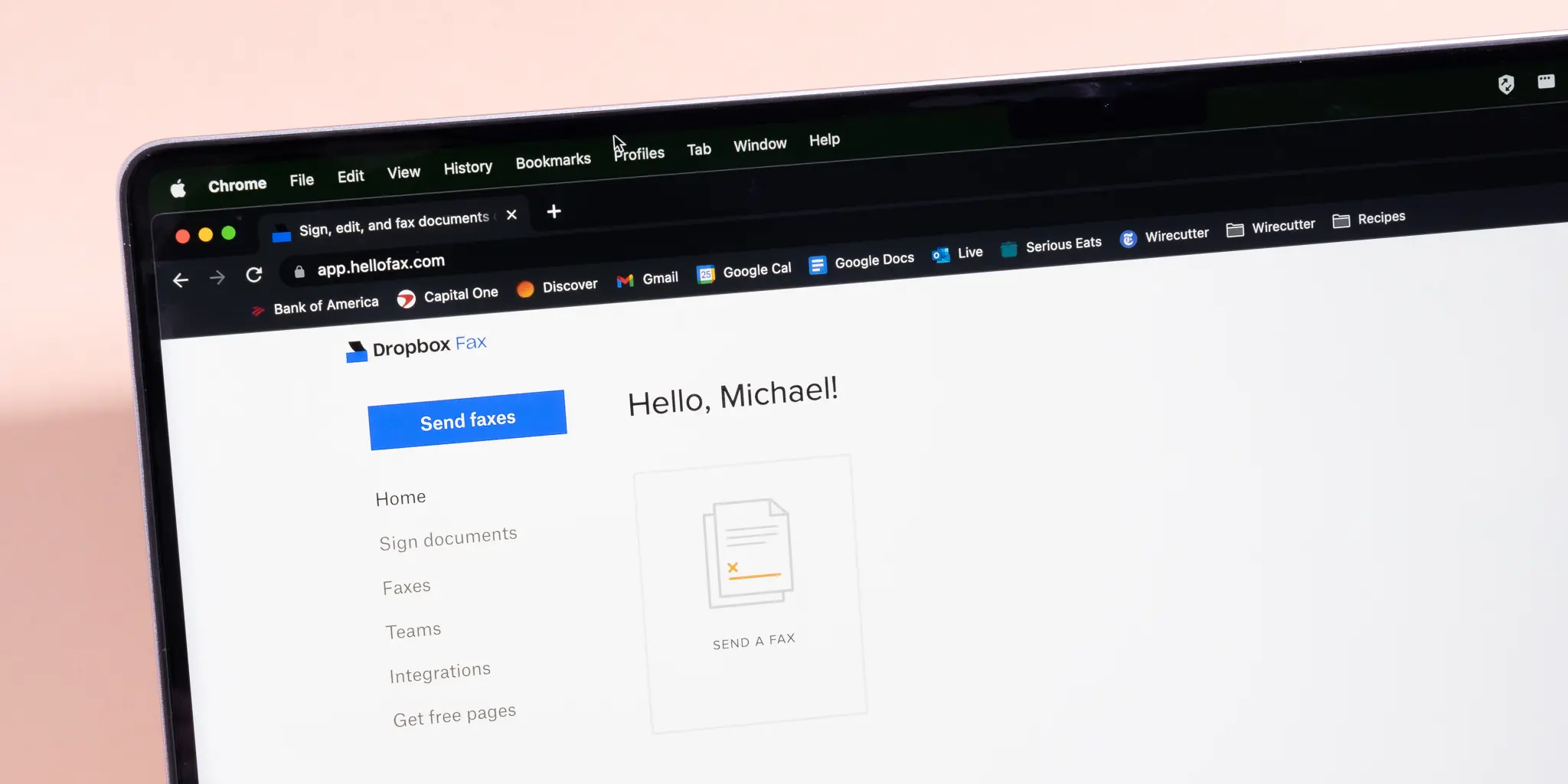

Truly free faxing, no trial, no credit card
Send 5 pages for free, no strings attached. Earn up to 20 more pages by sharing or completing quick actions. Upgrade anytime with flexible plans or pay-as-you-go.
.png)

Keep your fax number
Your customers can still send faxes to your number the same way they always have. Transfer your number to Dropbox Fax and start receiving faxes electronically, without any downtime or risk of losing faxes. This service is currently available in the US and Canada.
Send and receive faxes right from your email
With Dropbox Fax, you can fax documents as easily as sending an email. Incoming faxes show up in your inbox, and you can send from your email or the web. It’s the easiest way to add a fax number to your business—no machines, no maintenance.
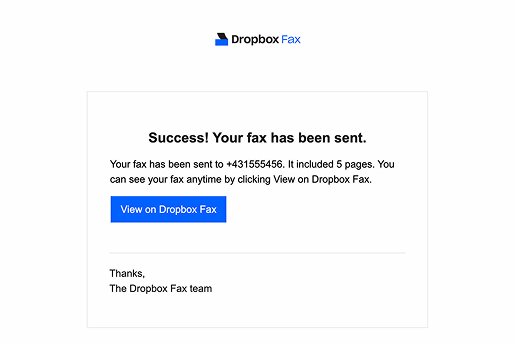
Frequently asked questions
Sending a fax using Dropbox Fax (which is part of the Dropbox Sign product family, formerly HelloFax) is a straightforward, paperless process. To begin, you'll log in to your Dropbox Fax account and click on the "Send a fax" option. Next, you need to upload the document you wish to fax, which you can do from your computer, or directly from a cloud storage provider like Dropbox, Google Drive, or Box. After optionally adding fields like your signature or text, you will enter the recipient's fax number (or email address for email-to-fax) and include an optional title or message. Finally, you click "Send document", and you'll receive an email confirmation regarding the transmission status.
Dropbox Fax was formerly known as HelloFax. You may still see some references to our old name.
Documents that are typically transmitted via fax—such as sales contracts, leases, NDAs, and tax forms—can be sent using Dropbox Fax. You can easily upload and send files in a variety of formats, including PDF, DOCX, and other common document types, directly from your computer or cloud storage.
With a Dropbox Fax paid account, your fax number works like a fax line, and you can receive faxes from physical machines as well as other computer fax services. Your account is accessible from anywhere via the cloud, so you can receive faxes on a computer, tablet, or mobile device. Each fax will arrive as a PDF in your email inbox—just download with a few clicks. Dropbox Fax integrates with Google Drive, Dropbox, Box, OneDrive, and Evernote, allowing you to easily store and share documents received via online fax.
Faxing from a computer is simpler, quicker, and more environmentally friendly than a traditional fax machine. The sender enters the recipient's fax number (or email address if the recipient is also a Dropbox Fax customer). The fax is then sent electronically from the sender's computer and arrives at the recipient's fax machine (or email inbox).

.svg)